

Launch all your streaming applications with a single click. Perfect for streamers, content creators, and gamers who want to get live faster.
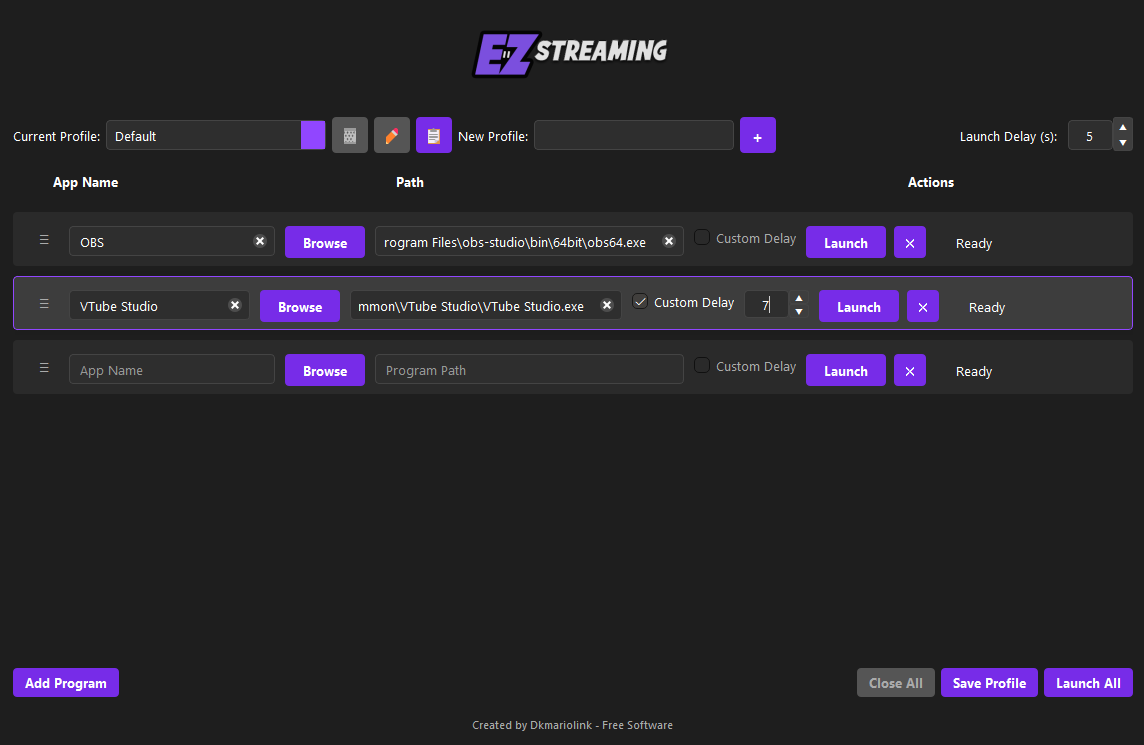
Start all your streaming applications sequentially with a single click. No more manually opening OBS, Discord, Spotify, and everything else.
Create different setups for gaming streams, art streams, podcasts, or any content type. Switch between profiles instantly.
Built-in search logic for 24+ popular streaming applications including OBS, Discord, Spotify, VTube Studio, and more.
Configurable delays between app launches to prevent system overload. Set custom delays for heavy applications.
Monitor and control launched applications. See what's running, launch individual apps, or close everything at once.
Sleek dark theme optimized for content creators. Drag-and-drop ordering, tooltips, and intuitive controls.
Your configurations are automatically saved and restored. Never lose your carefully crafted streaming setup.
Works with any Windows executable. While we have smart detection for popular apps, you can add anything.
Twitch, YouTube, and Facebook Gaming creators who need OBS, chat tools, alerts, and game capture ready instantly.
Digital artists who stream their creative process with drawing software, reference browsers, and music apps.
Audio creators who need recording software, communication tools, and note-taking apps for smooth shows.
Anyone who regularly launches the same set of applications for work, meetings, or content creation.
Built-in smart detection for these popular applications, plus support for any Windows executable:
💡 Don't see your app? No problem! Use the browse button to add any Windows executable.
Download EZ Streaming and run the executable. No installation required!
Use "Locate App by Name" for automatic detection or browse to any executable file.
Set launch delays, arrange order by dragging, then click "Launch All" to go live!
Join streamers who have simplified their setup with EZ Streaming.